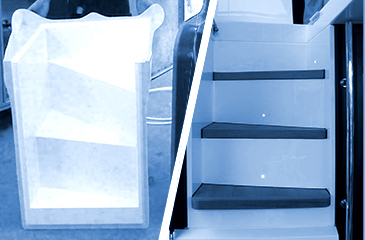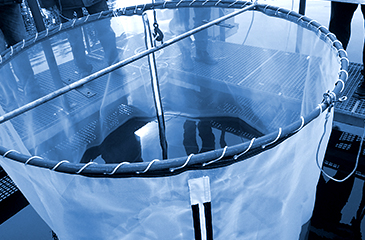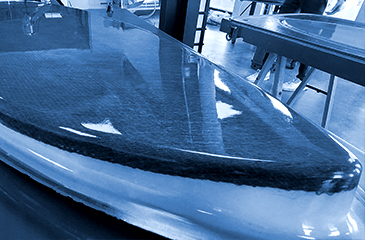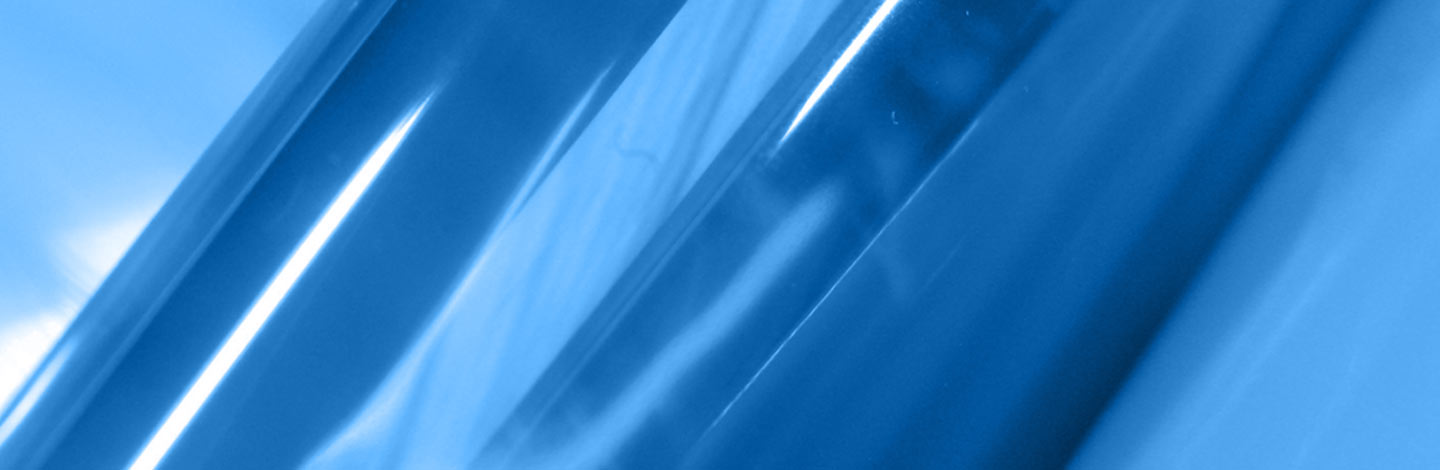
Cookie policy
During your first visit to the DIATEX Website, a message is displayed at the bottom of your screen informing you that information relating to your browsing activity may be stored in files known as “cookies”, subject to your express, prior and specific consent. Our policy on the use of cookies provides you with a better understanding of the procedures we apply when Users use our Website. It informs you specifically about all cookies used on our Website, their purpose and informs you how to configure them.
What are "cookies"?
Cookies are small text files that contain a string of characters. They may be stored on your computer or mobile device and uniquely identify your browser or device. We may use technology such as cookies, pixels and local storage to display, protect and analyse products, services and advertisements.
A cookie is valid for a limited period of time. It is sent to and stored on your terminal in accordance with applicable legislation and subject to your preferences, which you may change at any time, under the conditions specified below.
You can find more information about cookies on the following websites:
www.cnil.fr/en
www.allaboutcookies.org
www.aboutcookies.org
To help users detect cookies that may be installed on their computers, some sites such as YourOnlineChoices offer tools to list and configure your cookies.
What are cookies used for?
Cookies and other technologies are used to determine whether a site or service has previously been visited by your computer or device. Such technologies may be used to display products or services, help us understand how the site or service is being used, help you navigate through the pages efficiently, remember your preferences and generally improve your overall experience when you use our services.
DIATEX uses cookies to compile statistics on visits to the Website, and to offer you content tailored to your needs and expectations, or to improve your browsing experience. Cookies sent by DIATEX according to your preferences give us access to information such as:
- The identifying information of the equipment you are using (IP address of your computer, Android, Apple, etc.)
- The operating system of your device (Microsoft Windows, Apple Os, Linux, etc.),
- The type and version of the browser software used by your device (Apple Safari, Mozilla Firefox, Google Chrome, etc.),
- The dates and times of access to our services,
- The address of the Internet page from which you came (“referrer”),
- Browsing data on our services and content viewed.
The operation and optimisation of browsing on our sites and/or applications.
- Adapting the configuration of our sites and applications to your device’s display preferences (language used, display resolution, operating system, etc.) during your visits, depending on the display or reading hardware and software that your device uses;
- Storing information about a form you have completed on our site (registration or access to your account) or about products, services or information you have chosen on our site (content viewed, sample requests made, etc.);
- Provision of sharing options on social networks;
- Managing our platforms and performing internal technical operations for problem solving, data analysis, testing, research, analysis, studies and surveys;
- Implementing security measures;
- Quality controls to ensure that our content is displayed correctly on your device.
Analysis of visit frequency and browsing habits
- Establishing statistics and volumes of visits and use of the various elements of our Site (sections and content visited, browsing paths) in order to improve the relevance and ergonomics of our services;
- Improving knowledge of customers/users to provide personalised content.
Cookies sent by DIATEX / WordPress
1. PHPSESSIONID
Our Site sends a PHPSESSIONID operating cookie used to validate the source of the form fields sent, notably. This cookie is necessary for the proper functioning of the Site and to enhance your browsing experience. It cannot identify you. It is only stored for the duration of your visit.
2. Google Analytics
Google Analytics uses internal cookies to generate reports on the way visitors use the Website. These cookies are used to store information that does not personally identify users. Internal cookies stored in browsers are not valid for all domains. We therefore do not share this Data with third parties. In addition, we do not use any of the advertising solutions offered by Google related to Google Analytics.
You can choose how long Analytics stores the Data before automatically deleting it: https://support.google.com/analytics/answer/7667196?hl=fr.
_ga and _gid are the two cookies sent by Google Analytics. They store an encrypted unique identifier, used to generate statistical Data on how the visitor uses the site. They cannot in any way identify you, neither during your visit nor during the analysis of the Data.
You can also opt out of Google Analytics: https://tools.google.com/dlpage/gaoptout
For further details, please refer to the links below:
https://policies.google.com/technologies/types?hl=fr
https://www.google.com/analytics/learn/privacy.html?hl=fr
For more general information about how Google processes your Data and about your rights, click here:
https://privacy.google.com/intl/fr/your-data.html
Data collected by standard Internet technologies
We may also use standard Internet technologies, such as scripts, pixels and redirects. Scripts (sometimes called tags), written in javascript, are programs that run in your browser and perform different tasks, for example, sending information to our servers.
Scripts are also able to create pixels. Pixels (sometimes called transparent GIFs, clear GIFs or Web-bugs) are lines of code that allow you to display a graphic image (usually invisible) on a web page or in an email.
Redirects are used to make a web page available under multiple web addresses (URL). When a browser opens a URL redirection, a page with a different URL is opened.
How long are cookies stored on my device?
The length of time a cookie is stored on your computer or mobile device will differ depending on whether it is a “permanent” or “session” cookie.
Session cookies will only remain on your device while you are browsing.
Permanent cookies will remain on your computer or mobile device until they expire or are deleted.
The lifespan of a cookie cannot exceed thirteen (13) months, regardless of its type.
How to configure cookies or other data collection tools
You can set your browser to either prompt you to accept or reject cookies each time a cookie is likely to be stored, or automatically accept or reject the storage of all cookies on your device.
Each browser has a different configuration for managing cookies and your preferences. This is described in the help menu of your browser, where you are informed how to change your cookie preferences.
Please note that if you configure your browser to disable cookies or other similar technologies, you may no longer be able to access some parts of our service and other parts may not work properly.
In such cases, we decline all liability for the consequences related to the poor functioning of our website, as a result of not being able to store or retrieve the cookies necessary for their functioning and that you have refused or deleted.
How to set your preferences, based on the browser you are using:
- Internet Explorer™:
http://windows.microsoft.com/fr-FR/windows-vista/Block-or-allow-cookies - Safari™:
https://support.apple.com/en-gb/guide/safari/sfri11471/mac - Chrome™:
http://support.google.com/chrome/bin/answer.py?hl=fr&hlrm=en&answer=95647 - Firefox™: https://support.mozilla.org/en-US/kb/enable-and-disable-cookies-website-preferences
You can also control the storage of cookies via your browser and various tools:
https://www.cnil.fr/fr/cookies-les-outils-pour-les-maitriser
https://www.youronlinechoices.com/fr/controler-ses-cookies
https://optout.aboutads.info
www.aboutcookies.org
The DO NOT TRACK option
Users can configure their computer to reject the installation of cookies. The “do not track” function includes a message in the http header sent by the Internet browser to indicate that the user does not want his or her web browsing to be tracked.
- In Internet Explorer:
Go to Tools (gear-shaped symbol at the top right) / Internet options.
Click on ‘Advanced’ and scroll down the drop-down menu until you find the option “Turn on Do Not Track requests” to the sites you visit in Internet Explorer and tick the box. Confirm by clicking on Ok.
- In Firefox:
At the top of the browser window, click on the Firefox button, then go to the Options tab.
Click on the Privacy & Security tab. Under Tracking, select “Send websites a Do Not Track signal that you don’t want to be tracked”.
Set the Storage Rules to: Use the custom settings for history.
Finally, untick it to disable cookies.
- In Safari:
Click on the menu symbol at the top right of the browser (image of a cog).
Select Settings. Then click on ‘Advanced Settings’.
In the “Privacy” section, click on ‘Content Settings’.
In the “Cookies” section, you can then block cookies.
- In Chrome:
Click on the menu symbol at the top right of the browser (image of three horizontal lines).
Select Settings. Click on “Advanced”.
In the “Privacy and Security” section, click on preferences.
In the “Cookies” section, you can then block cookies.
- In Opera:
Open the “Customise and Control Opera” menu (icon in the upper left corner) and click Settings.
Open the “Privacy and Security” section and tick “Send a Do Not Track request with your browsing traffic”.
Click on Ok in the window that opens to confirm.
For cookies used to monitor visitor traffic and analytical cookies
Analytical cookies allow us to obtain anonymous statistics on the use of our site so that we can optimize it and detect any malfunctions. They are stored on our sites and applications by Google Analytics.
If you do not want our sites and services to store cookies in your browser for such reasons, you can click on the following links where you will find additional information:
- Google Analytics Cookies
https://tools.google.com/dlpage/gaoptout